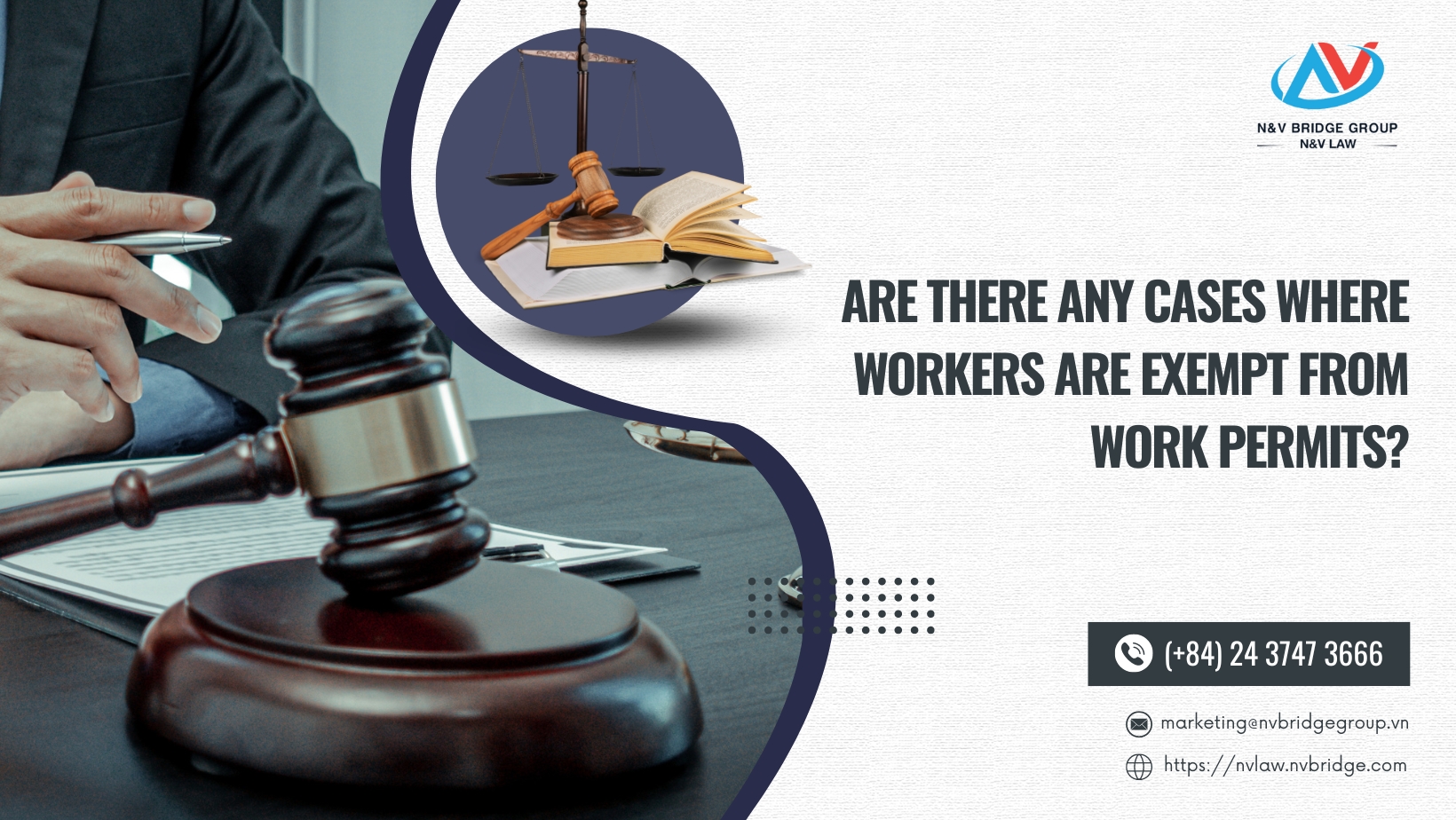Currently, VCCI (Vietnam Chamber of Commerce and Industry – Vietnam Chamber of Commerce and Industry) is issuing C/O form A, form B, self-certification of origin under REX, C/O ICO and C/O form X for export businesses. Other C/O forms will be issued by the Import-Export management department of the Ministry of Industry and Trade.
The process of applying for C/O at VCCI is carried out according to the steps from submitting an application for a certificate of origin of the enterprise (the enterprise has registered the trader profile for the C/O issuing organization) to the payment of the certificate of origin. processing results for enterprises on the COMIS system.
 I. Description of the C/O application process at VCCI
I. Description of the C/O application process at VCCI
Step 1. Declare the application for certificate of origin.
Enterprises declare dossiers on Comis system including:
- Declare the application form to the system
- Scan attachments include: Commercial Invoice; Export customs declarations; Norms of using raw materials; Detailed calculation table of regional value content or detailed declaration of HS codes of input materials and HS codes of output products.
- Invoice of purchase and sale and customs declaration of import of input materials.
Format: .doc, .xlsx, .jpeg, .png, .rar, …
Maximum capacity: no more than 10mb
Step 2. Automatically issue C/O number. The VCCI system will automatically issue a C/O number when the enterprise completes the declaration on the Comis system.
2.1. Receipt of C/O number.
The enterprise system receives the C/O number.
2.2. Edit C/O profile.
Enterprises can correct the dossier without the confirmation of the VCCI expert handling the dossier.
Step 3. Submit C/O
Enterprises send C/O documents after completion.
Step 4. Receipt of C/O. documents
The VCCI system receives documents sent from the enterprise system.
Step 5. Approval of C/O. documents
VCCI specialists review the application:
- If the profile is incomplete: go to step 6.
- If the profile is complete: go to step 7.
Step 6. Reject C/O. application
VCCI specialist refused the application. Entry required: Reason for refusal.
6.1. Receive Notice of Rejection of C/O
Enterprises receive the Notice of Rejection from the VCCI system and supplement and correct information according to step 6.2.
6.2. Adding and editing C/O. information
Enterprises add and edit information as required and then resubmit the application. The procedure goes back to step 3.
Step 7. C/O. approval
When the dossier is complete, the specialist will review and approve the issuance of C/O for the business.
7.1. Receive notification of approved application for C/O
Enterprise receives notification of application for C/O. approval
Step 8. Sign and seal the C/O. form
VCCI signs and stamps the C/O form and returns it to the business.
II. Status of processing steps
a) Step 4 – Receipt of application: Application received
b) Step 5 – Approval of documents:
– Valid profile: Waiting for permission
– Invalid application: The application was not approved (check the “Handling comments” section for more details)
c) Step 7 – C/O approval:
– Valid documents: Waiting to collect fee or No fee
– Invalid profile: Unlicensed profile (check “Discussion Comments” section for more details)
d) Toll collection (if any): Fee already collected
e) Step 8 – Sign and stamp on the C/O form: Returned documents
III. Time to issue C/O
– A complete and valid set of C/O documents will be issued within the same day.
– In case of necessity, this time limit may be extended for no more than 3 days. If verification is required at the production facility, the C/O officer will notify the exporter in advance. The time limit for verification shall not exceed 7 days from the date of receipt of the Dossier.